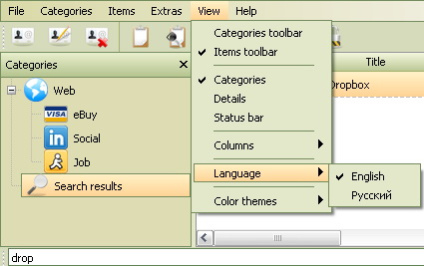SnugPass 1.0.334
Free Version
Publisher Description
SnugPass is your personal password manager application. Be sure, it will keep your passwords strongly encrypted and conveniently organized.
Optimized for cloud storage services and internet disk drives, such as: Google Drive, Dropbox, CloudMe, SkyDrive, Yandex.Disk, etc.
Uses strong cryptographic algorithms. Your password data is encrypted with AES encryption in CTR mode with SHA 256 bit key.
Designed and optimized for desktop computers, notebooks and tablet PCs. Enjoy easy operation with a keyboard, touch screen, mouse or touch pad.
Password items can be conveniently organized in categories.
Has a convenient quick item search.
Multi-lingual. Russian translation is already present.
It is possible to upload a file to the password item and store it encrypted.
Has a large icons library. Associate liked icon with your password item or category.
Application's appearance can be customized with a set of nice color themes.
About SnugPass
SnugPass is a free software published in the Password Managers list of programs, part of Security & Privacy.
This Password Managers program is available in English, Russian. It was last updated on 05 March, 2024. SnugPass is compatible with the following operating systems: Windows.
The company that develops SnugPass is eStyle. The latest version released by its developer is 1.0.334. This version was rated by 1 users of our site and has an average rating of 3.0.
The download we have available for SnugPass has a file size of 5.24 MB. Just click the green Download button above to start the downloading process. The program is listed on our website since 2013-07-25 and was downloaded 32 times. We have already checked if the download link is safe, however for your own protection we recommend that you scan the downloaded software with your antivirus. Your antivirus may detect the SnugPass as malware if the download link is broken.
How to install SnugPass on your Windows device:
- Click on the Download button on our website. This will start the download from the website of the developer.
- Once the SnugPass is downloaded click on it to start the setup process (assuming you are on a desktop computer).
- When the installation is finished you should be able to see and run the program.